WINDOW_FUNNEL
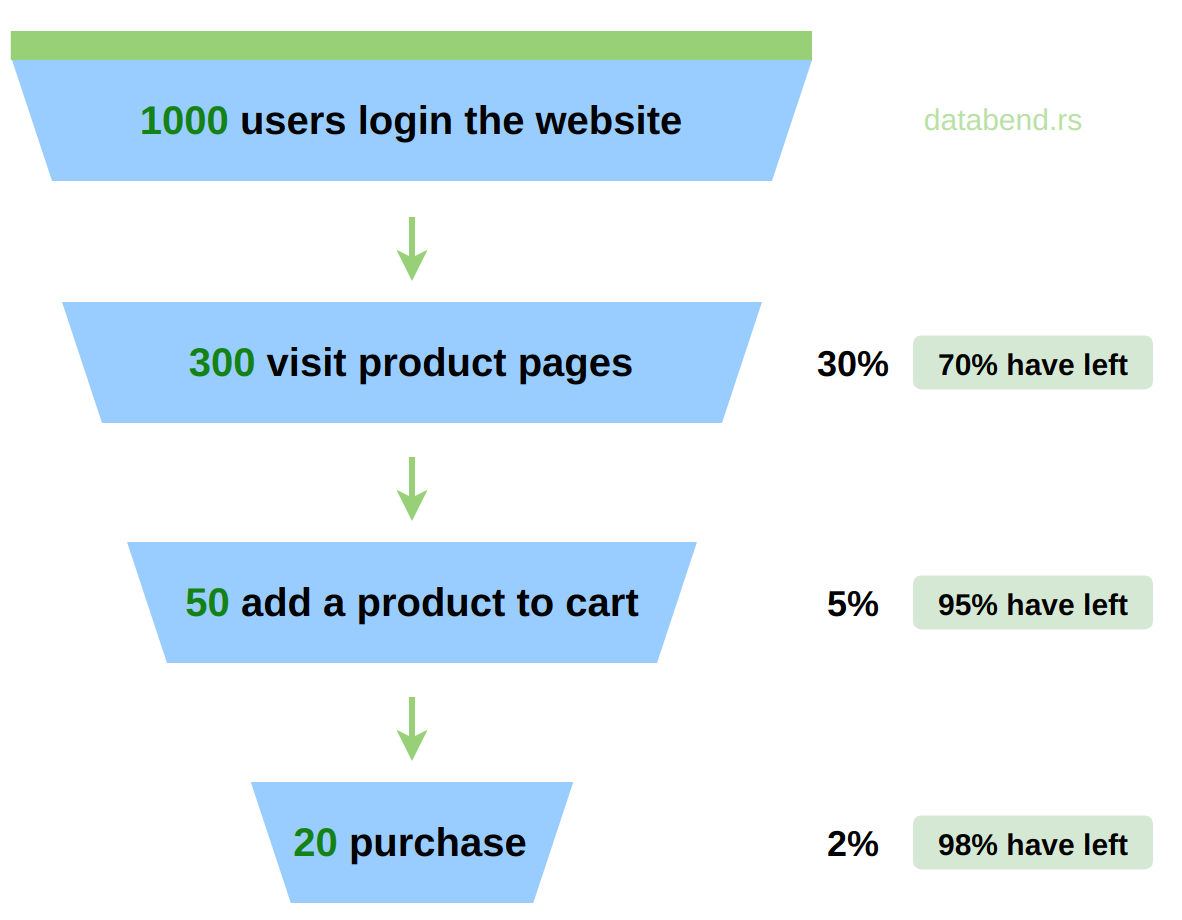
Similar to windowFunnel in ClickHouse (they were created by the same author), it searches for event chains in a sliding time window and calculates the maximum number of events from the chain.
The function works according to the algorithm:
The function searches for data that triggers the first condition in the chain and sets the event counter to 1. This is the moment when the sliding window starts.
If events from the chain occur sequentially within the window, the counter is incremented. If the sequence of events is disrupted, the counter isn’t incremented.
If the data has multiple event chains at varying completion points, the function will only output the size of the longest chain.
SQL Syntax
WINDOW_FUNNEL( <window> )( <timestamp>, <cond1>, <cond2>, ..., <condN> )
Arguments
<timestamp>— Name of the column containing the timestamp. Data types supported: integer types and datetime types.<cond>— Conditions or data describing the chain of events. Must beBooleandatatype.
Parameters
<window>— Length of the sliding window, it is the time interval between the first and the last condition. The unit ofwindowdepends on thetimestampitself and varies. Determined using the expressiontimestamp of cond1 <= timestamp of cond2 <= ... <= timestamp of condN <= timestamp of cond1 + window.
Returned value
The maximum number of consecutive triggered conditions from the chain within the sliding time window. All the chains in the selection are analyzed.
Type: UInt8.
Example
Determine if a set period of time is enough for the user to SELECT a phone and purchase it twice in the online store.
Set the following chain of events:
- The user logged into their account on the store (
event_name = 'login'). - The user land the page (
event_name = 'visit'). - The user adds to the shopping cart(
event_name = 'cart'). - The user complete the purchase (
event_name = 'purchase').
CREATE TABLE events(user_id BIGINT, event_name VARCHAR, event_timestamp TIMESTAMP);
INSERT INTO events VALUES(100123, 'login', '2022-05-14 10:01:00');
INSERT INTO events VALUES(100123, 'visit', '2022-05-14 10:02:00');
INSERT INTO events VALUES(100123, 'cart', '2022-05-14 10:04:00');
INSERT INTO events VALUES(100123, 'purchase', '2022-05-14 10:10:00');
INSERT INTO events VALUES(100125, 'login', '2022-05-15 11:00:00');
INSERT INTO events VALUES(100125, 'visit', '2022-05-15 11:01:00');
INSERT INTO events VALUES(100125, 'cart', '2022-05-15 11:02:00');
INSERT INTO events VALUES(100126, 'login', '2022-05-15 12:00:00');
INSERT INTO events VALUES(100126, 'visit', '2022-05-15 12:01:00');
Input table:
+---------+------------+----------------------------+
| user_id | event_name | event_timestamp |
+---------+------------+----------------------------+
| 100123 | login | 2022-05-14 10:01:00.000000 |
| 100123 | visit | 2022-05-14 10:02:00.000000 |
| 100123 | cart | 2022-05-14 10:04:00.000000 |
| 100123 | purchase | 2022-05-14 10:10:00.000000 |
| 100125 | login | 2022-05-15 11:00:00.000000 |
| 100125 | visit | 2022-05-15 11:01:00.000000 |
| 100125 | cart | 2022-05-15 11:02:00.000000 |
| 100126 | login | 2022-05-15 12:00:00.000000 |
| 100126 | visit | 2022-05-15 12:01:00.000000 |
+---------+------------+----------------------------+
Find out how far the user user_id could get through the chain in an hour window slides.
Query:
SELECT
level,
count() AS count
FROM
(
SELECT
user_id,
window_funnel(3600000000)(event_timestamp, event_name = 'login', event_name = 'visit', event_name = 'cart', event_name = 'purchase') AS level
FROM events
GROUP BY user_id
)
GROUP BY level ORDER BY level ASC;
event_timestamp type is timestamp, 3600000000 is a hour time window.Result:
+-------+-------+
| level | count |
+-------+-------+
| 2 | 1 |
| 3 | 1 |
| 4 | 1 |
+-------+-------+
- User
100126level is 2 (login -> visit) . - user
100125level is 3 (login -> visit -> cart). - User
100123level is 4 (login -> visit -> cart -> purchase).