Table Copy
Description
Create a copy of a data table.
Source and Target
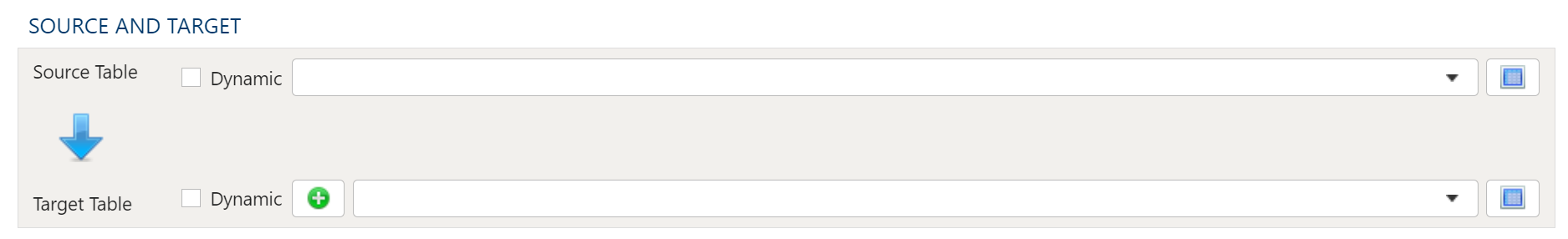
To establish the source and target tables, first select the data table to be extracted from using the Source Table dropdown menu. Next, select either an existing table as the target table using the Target Table dropdown or click on the green "+" sign to create a new table as the target.
Table Creation
When creating a new table you will have the option to either create it as a View or as a Table.
Views:
Views are useful in that the time required for a step to execute is significantly less than when a table is used. The downside of views is they are not a useful for data exploration in the table Details mode.
Tables:
When using a table as the target a step will take longer to execute but data exploration in the Details mode is much quicker than with a view.
When performing the copy, Analyze will first check to see if the target data table already exists. If it does, no action will be performed unless the Allow Overwriting Existing Table checkbox is selected. If this is the case, the target table will be overwritten.