Import SQL
Description
Import data from a remote SQL database.
Import Parameters
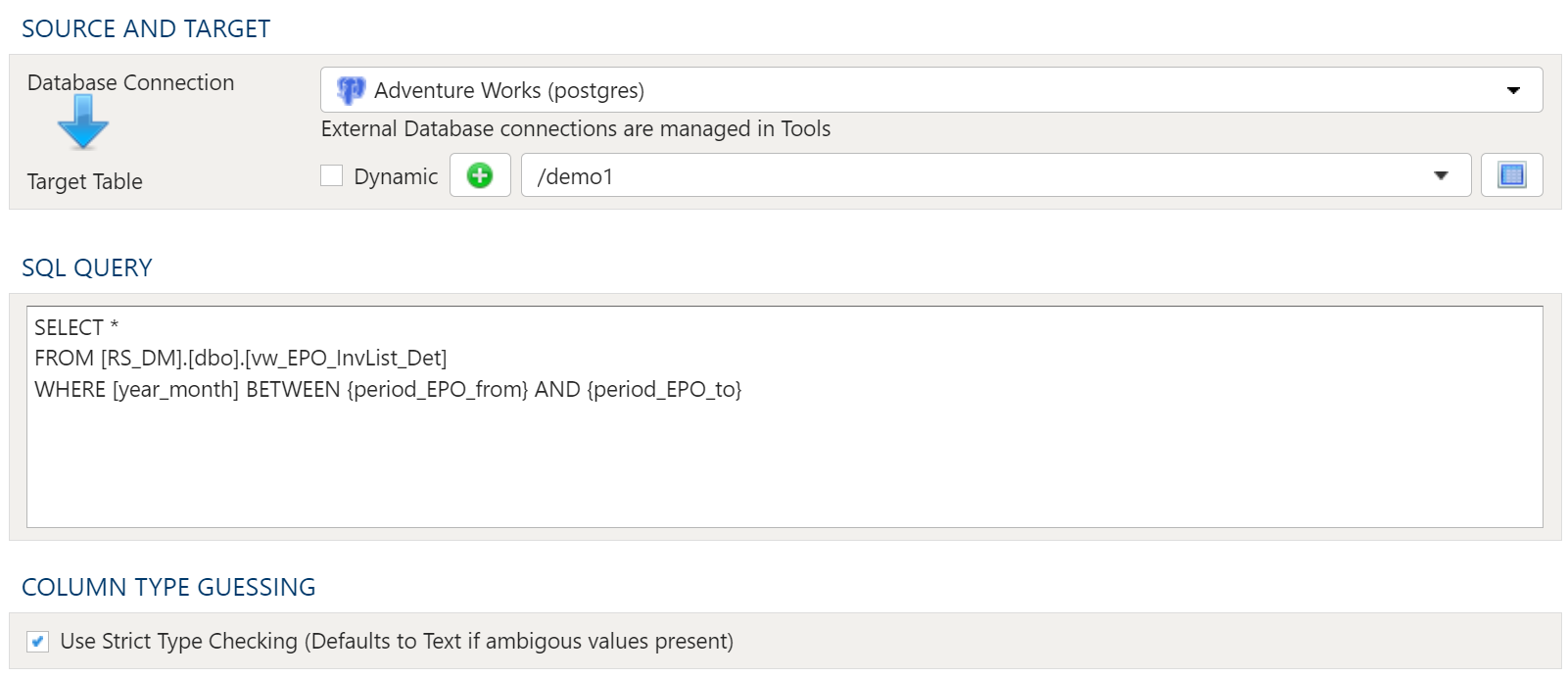
Source And Target
Database Connection
To establish a Database Connection please refer to PlaidCloud Data Connections
Target Table
The target selection for imports is limited to tables only since views do not contain underlying data.
Dynamic Option
The Dynamic option allows specification of a table using text, including variables. This is useful when employing variable driven workflows where table and view references are relative to the variables specified.
An example that uses the current_month variable to dynamically point to target table:
legal_entity/inputs/{current_month}/ledger_values
Static Option
When a specific table is desired as the target for the import, leave the Dynamic box unchecked and select the target Table.
If the target Table does not exist, select the Create new table button to create the table in the desired location.
Table Explorer is always avaible with any table selection. Click on the Table Explorer button to the right of the table selection and a Table Explorer window will open.
SQL Query
In this section write the SQL query to return the required data.
Column Type Guessing
SQL Imports have the option of attempting to guess the data type during load, or to set all columns to type Text. Setting the data types dynamically can be quicker if the data is clean, but can cause issues in some circumstances.
For example, if most of the data appears to be numeric but there is some text as well, it may try to set it as numeric causing load issues with mismatched data types. Or there could be issues if there is a numeric product code that is 16 digits, for example. It would crop the leading zeroes resulting in a number instead of a 16 digit code.
Setting the data to all text, however, requires a subsequent Extract step to convert any data types that shouldn't be text to the appropriate type, like dates or numerical values.