Import Project Table
Description
Import table data from a different project.
Data Sharing Management
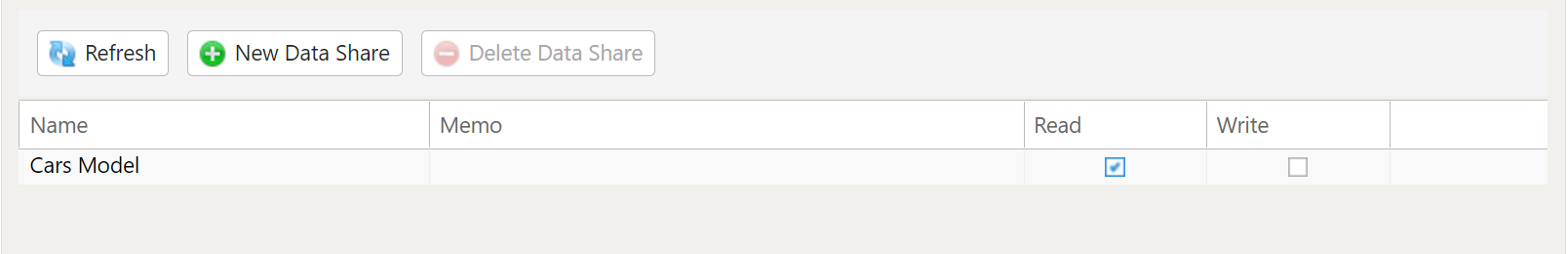
In order to import a table from another project you must first go to both projects Home Tab and allow the projects to share data with each other. To do this select New Data Share and select the project and give them Read access.
Import External Project Table
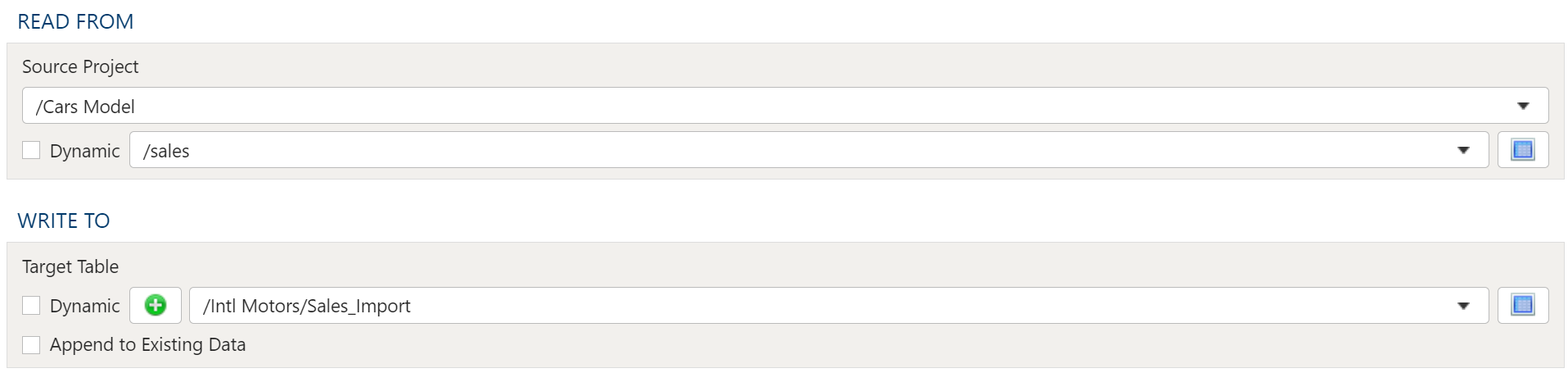
Read From
Select the Source Project and Source Table from the drop downs.
Write To
Target Table
The target selection for imports is limited to tables only since views do not contain underlying data.
Dynamic Option
The Dynamic option allows specification of a table using text, including variables. This is useful when employing variable driven workflows where table and view references are relative to the variables specified.
An example that uses the current_month variable to dynamically point to target table:
legal_entity/inputs/{current_month}/ledger_values
Static Option
When a specific table is desired as the target for the import, leave the Dynamic box unchecked and select the target Table.
If the target Table does not exist, select the Create new table button to create the table in the desired location.
Table Explorer is always avaible with any table selection. Click on the Table Explorer button to the right of the table selection and a Table Explorer window will open.